Google’s NotebookLM is a smart AI note-taking tool powered by Gemini 2.5, which excels at summarizing documents. However, it still has limitations in tool use, like source caps, cloud dependence, and the recent “Discover” feature, which has limited contextual understanding. Hence, we bring you this list of some of the best AI note-taking apps and free alternatives to NotebookLM, that offer more flexibility, collaboration, or offline support. In this guide, we’ll explore the top NotebookLM alternatives and find out which ones work best for different workflows.
Table of Contents
What Should You Look for in a NotebookLM Alternative?
NotebookLM offers a unique mixture of AI and note management, but it’s still evolving and has some limitations, like limited file support. So, when selecting a note-taking software alternative for NotebookLM, we need to consider the factors that’ll help us improve our productivity and also organize our notes better. Here are some of the features we must consider before picking an alternative:
- Ease of Use: Selecting a note-taking software that is easy to use and intuitive will help in completing the task with efficiency while spending limited time.
- AI Capabilities and Integrations: Look for tools that offer meaningful assistance like auto-summarization, Q&A, voice transcription, etc. While supporting the sync abilities with calendars, email, and cloud drives, so your notes can capture everything.
- Note Organization: It should also have features like tagging, tagging, databases, backlinks, or graph views that will help to structure the user’s information.
- Search and Discovery: Having a powerful search, filter, or “connect the dots” feature will help in retrieving the information faster and even provide surface-level notes automatically.
- Collaboration: While working with a team, one hav eot look for real-time sharing, commenting, and access controls.
- Pricing: Pricing is one of the most important factors when choosing a new application.
Also Read: 5 NotebookLM Uses that You Must Know
The 7 Best NotebookLM Alternatives
Using the perfect note-taking strategies helps us improve our productivity, organize meetings efficiently, and helps in managing our daily tasks. To make this even more efficient, in this section, we’ll cover the 7 best free alternatives for NotebookLM.
1. ClickUp
ClickUp is an all-in-one work platform that combines notes, tasks, docs, wikis, whiteboards, and more in one interface. Its Docs feature lets you write and format documents that integrate with your projects and tasks. ClickUp’s “Brain” AI assistant can summarize content, draft tasks, or answer questions based on the project data.
For example, ClickUp can instantly generate a project status summary or extract action items from meeting notes. It supports many views like list, board, calendar, timeline, and deep customization with custom fields, automations, and 40+ integrations.

Ideal For:
- Teams and project-driven users who want notes tightly linked to tasks and plans.
- ClickUp shines for project management and collaboration, not just solitary note-taking. It’s robust hierarchy scales from solo use to enterprise-level needs.
Pros:
- Extremely feature-rich and flexible (nearly everything is configurable)
- Strong collaboration tools (comments, mentions, real-time editing)
- Built-in AI features (summaries, translations, custom AI fields)
Cons:
- It can be overwhelming for new users
- The interface can take some time
- Mobile apps and offline support are decent, but not the focus
Pricing:
- Free Forever plan with unlimited tasks/docs and 100 MB storage
- Pro Plan: ~$7/month
- Enterprise Plan: ~$12/month
Link: clickup.com
2. Notion
Notion is a versatile workspace that combines notes, docs, databases, kanban boards, calendars, and more within a unified interface. Everything in Notion is like a block that you can drag and drop. This makes it a flexible tool for organizing information. Notion AI can summarize notes, generate text, answer questions, and rephrase content within the documents. Its powerful databases and custom properties help to build custom note structures like a personal project tracker on top of your content.

Ideal For:
- Notion helps teams and individuals seeking an all-purpose tool. Its system is great for writing and structuring documents.
- It also supports real-time collaboration, such as commenting and sharing. Notion is suitable for users who want a single place for notes and lightweight project management.
Pros:
- Beautiful, customizable interface
- Rich media support.
- Excellent team features
- Lots of templates
Cons:
- It can be complex to set up advanced systems
- AI features require credits or a paid plan
- Offline editing is limited
Pricing:
- Free plan for personal use
- Plus Plan: $10/month
- Business Plan: $20/month
- Notion AI is a paid add-on to higher plans
Link: notion.com
3. Evernote
Evernote is a note-taking app known for capturing anything related to text notes, web clippings, documents, audio, and PDFs. It features robust search, including handwriting and OCR. Also, its AI feature includes search and writing assistant to summarize and expand your notes. Evernote’s interface is simpler than ClickUp’s, focusing on notebooks, notes, and a powerful tagging system for organization.

Ideal For:
- Students, professionals, and anyone who frequently saves web articles or PDFs.
- If you want a classic notes app with strong search and clipping (e.g., as a research library), Evernote is a solid choice.
Pros:
- Mature app with many features (web clipper, templates, powerful search)
- Cross-platform sync
- Supports attachments and multimedia
Cons:
- Free tier is very limited (50 notes, 1 notebook, 250 MB uploads/month)
- Recent price hikes on paid plans have upset users
Pricing:
- Basic Free tier: 250 MB uploads/month
- Personal Plan: ₹449.00/month
- Professional Plan: ₹519.00/month
- Business/Teams plans are also available
Link: evernote.com
4. Obsidian
Obsidian is a Markdown-based note-making app that emphasizes private, local storage and linking. All of your notes are simple text files, and Obsidian lets you easily link between notes to create a personal knowledge graph. It offers features like backlinks, graph visualization, and an ever-growing library of community plugins.
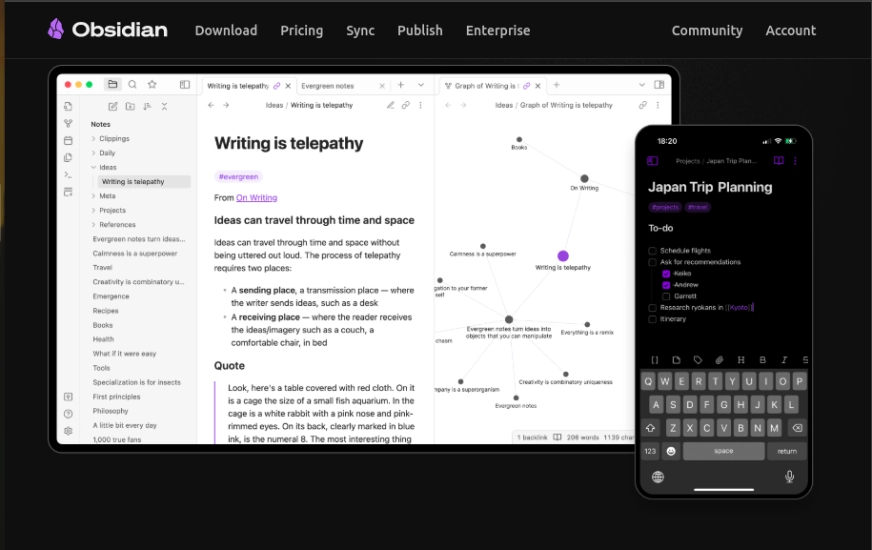
Ideal For:
- Knowledge workers and privacy-minded users who want a powerful “second brain.”
- Obsidian suits writers, researchers, and developers who value deep linking and high customizability.
Pros:
- Extremely flexible feature includes themes, plugins, and custom shortcuts
- Works fully offline
- Large, active community with plugin support
Cons:
- Barebones out of the box requires plugins for features like calendar or task management
- Limited multi-user collaboration can be managed via shared vaults or Git sync
Pricing:
- Free for personal use- Paid services like Obsidian Sync are available.
- Optional Catalyst license ($25) for AI features and early access.
Link: obsidian.md
5. Tana
Tana is an emerging graph app with built-in AI, and notes in Tana are hierarchical “nodes” that can be tagged to turn them into tasks, projects, documents, etc. It also has a smart feed and queries that use surface information without searching. Also, Tana supports live meeting transcripts and automatic action items “Meeting Agent”, which leverages AI to organise the conversations.

Ideal For:
- Users who want a next-gen, graph-based note-taking system with AI smarts.
- Tana appeals to power users who need to capture ideas quickly and turn them into structured tasks or documents.
Pros:
- Extremely powerful organization
- Extremely powerful organization
- Highly flexible and adaptable to complex workflows
Cons:
- UI and features are evolving
- Not fully free beyond trials
Pricing:
- Trial access is free
- Pro Plan: $8/month
- Higher Pro Plan: $14/mon
Link: tana.inc
6. Saner.AI
Saner.AI brands itself as an AI assistant designed to help organize notes, emails, and tasks. It focuses on simplicity and retrieval, so you can quickly write down or import notes and then ask AI to find insights, summaries, or even create tasks for them. Saner automatically suggests tags, shows related past notes, and also suggests what’s important with minimal manual organizing.

Ideal For:
- Individuals seeking a straightforward, AI-driven note/task app
- Great for users who prefer querying notes conversationally instead of organizing manually.
Pros:
- Clean, simple interface
- Built-in AI search and summarization
- Auto-tagging and related-note recall
Cons:
- Mostly cloud-based
- No dedicated desktop app
Pricing:
- Free Plan: 30 AI messages/month, 100 notes, PDF support up to 1 MB/file
- Starter Plan: $8/month
- Standard Plan: $16/month
Link: saner.ai
7. RemNote
RemNote combines note-making with spaced repetition flashcards for learning. It’s especially tailored ot students. So you can write lecture notes or important textbooks, then convert them into bullet points into flashcards right inside your notes. RemNote also offers AI tools like GPT-powered quizzes and Q&A, automated summaries, and flashcard generation from docs.

Ideal For:
- Learners and knowledge builders who want to retain information
- Especially helpful for medical or language students focused on memorization
- Stands out for its memory and spaced repetition features
Pros:
- Tight integration of notes with flashcards/quizzes
- Offline-capable
- Supports math, diagrams, and reference linking
Cons:
- The interface can be complex or overwhelming at first
- Less beneficial if you don’t use flashcards regularly
Pricing:
- Free Plan: Unlimited notes/devices, limited AI credits, basic PDF/image support
- Pro Plan: ₹333/month
- Pro with AI Plan: ₹1166/month — includes unlimited uploads, more AI credits, and advanced features
Link: remnote.com
Overall Comparision
To choose the right alternative for NotebookLM, we must consider our main goal first. Whether it is managing projects, capturing ideas, or learning efficiently – there is a different alternative tool for it. Here’s a table comparing all the above tools to help you make your best pick.
| Tool | Best For | Key Strengths | Limitations | Pricing (USD) |
| ClickUp | Teams, project management + notes | All-in-one tasks/docs, strong AI | Complex UI, limited offline | Free, Pro: $7, Ent: $12 |
| Notion | Personal + team docs/databases | Customizable, great for writing | Steeper learning curve, AI paid | Free, Plus: $10, AI extra |
| Evernote | Classic note-taking & web clipping | Mature, great search/OCR | Price hikes, limited free plan | Free, Paid from ₹449/mo |
| Obsidian | Private, local, linked notes | Offline-first, plugin-rich | Not ideal for collaboration | Free, Sync/Catalyst optional |
| Tana | AI-first, graph-based workflows | Real-time AI, powerful structure | New, evolving interface | Trial, Pro: $8, Prem: $14 |
| Saner.AI | Simplicity & ADHD-friendly workflows | Clean UI, auto-tagging, AI search | Cloud-only, basic features | Free, Starter: $8, Pro: $16 |
| RemNote | Students & spaced repetition learners | Flashcards + notes, AI quiz tools | Less useful without memorization | Free, Pro: ₹333–₹1166/mo |
Conclusion
NotebookLm introduced a new way to take smart notes, but it is not the only option. Depending on the task’s needslike whether it is collaboration, offline access, or a clean interface. There are many alternatives that we can explore. In the end, the right choice depends on the user’s requirement and your professional workflow. So, one should take advantage of the free trials to explore and find what fits best and let your notes work with you.
So, whether you’re a working professional managing complex projects, a student optimizing memory retention, or someone looking for a distraction-free AI-assisted workspace, there is an AI-assisted note-making tool designed to enhance the way you think, plan, and create.





