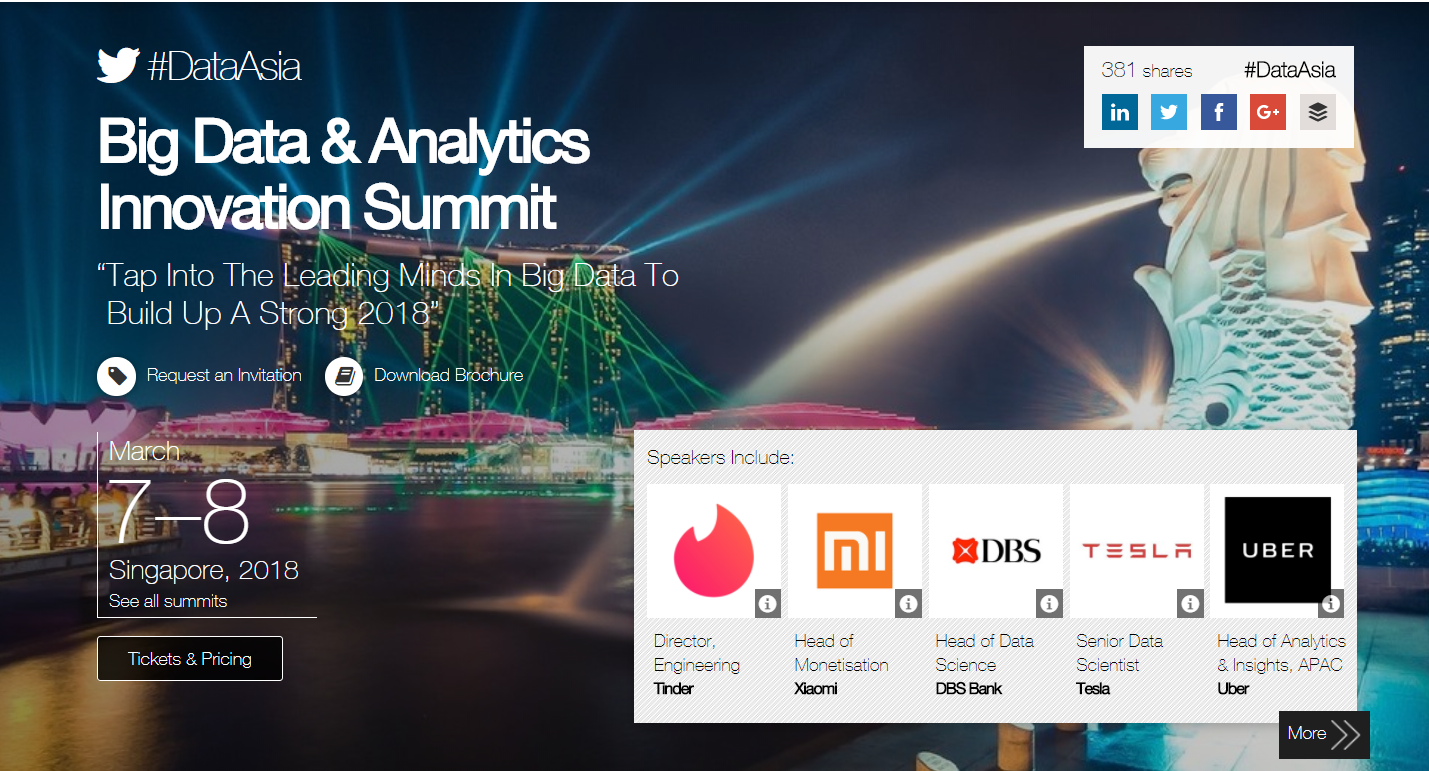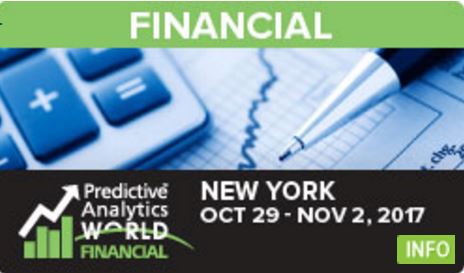@Risk: Risk Analysis Software using Monte Carlo Simulation for Excel
Positives
Negatives
@RISK is used to analyze risk and uncertainty in a wide variety of industries. From the financial to the scientific, anyone who faces uncertainty in their quantitative analyses can benefit from @RISK.
@RISK is an add-on tool used with Microsoft excel primarily for risk analysis and financial sentiments calculations.The basis of @RISK algorithm used at the back-end is Monte Carlo Simulation.
@RISK (pronounced “at risk”) performs risk analysis using Monte Carlo simulation to show the user many possible outcomes in his spreadsheet model—and tells how likely they are to occur. It mathematically and objectively computes and tracks many different possible future scenarios, then tells the probabilities and risks associated with each different one. This means user can judge which risks to take and which ones to avoid, allowing for the best decision making under uncertainty.
@RISK also helps plan the best risk management strategies through the integration of RISKOptimizer, which combines Monte Carlo simulation with the latest solving technology to optimize any spreadsheet with uncertain values. Using genetic algorithms or OptQuest, along with @RISK functions, RISKOptimizer can determine the best allocation of resources, the optimal asset allocation, the most efficient schedule.
With @RISK and Excel any risky situation can be modeled, from business to science and engineering. You are the best judge of what your analysis needs require, and @RISK, combined with the modeling capabilities of Excel, allows you to design a model which best satisfies those needs. Anytime you face a decision or analysis under uncertainty, you can use @RISK to improve your picture of what the future could hold.
@RISK uses a technique called “simulation” to combine all the uncertainties user identify in his/her modeling situation.User can include all he knows about the variable, including its full range of possible values and some measure of likelihood of occurrence for each possible value. @RISK uses all this information, along with Excel model, to analyze every possible outcome. It runs hundreds or thousands of “what-if” scenarios all at once! In effect, @RISK lets user see the full range of what could happen in the situation.
@RISK gives results that graphically illustrate the risks model face. This graphical presentation is easily understood by the user, and easily explained to others. An @RISK analysis can stand alone, or be used to supply results to other analyses.