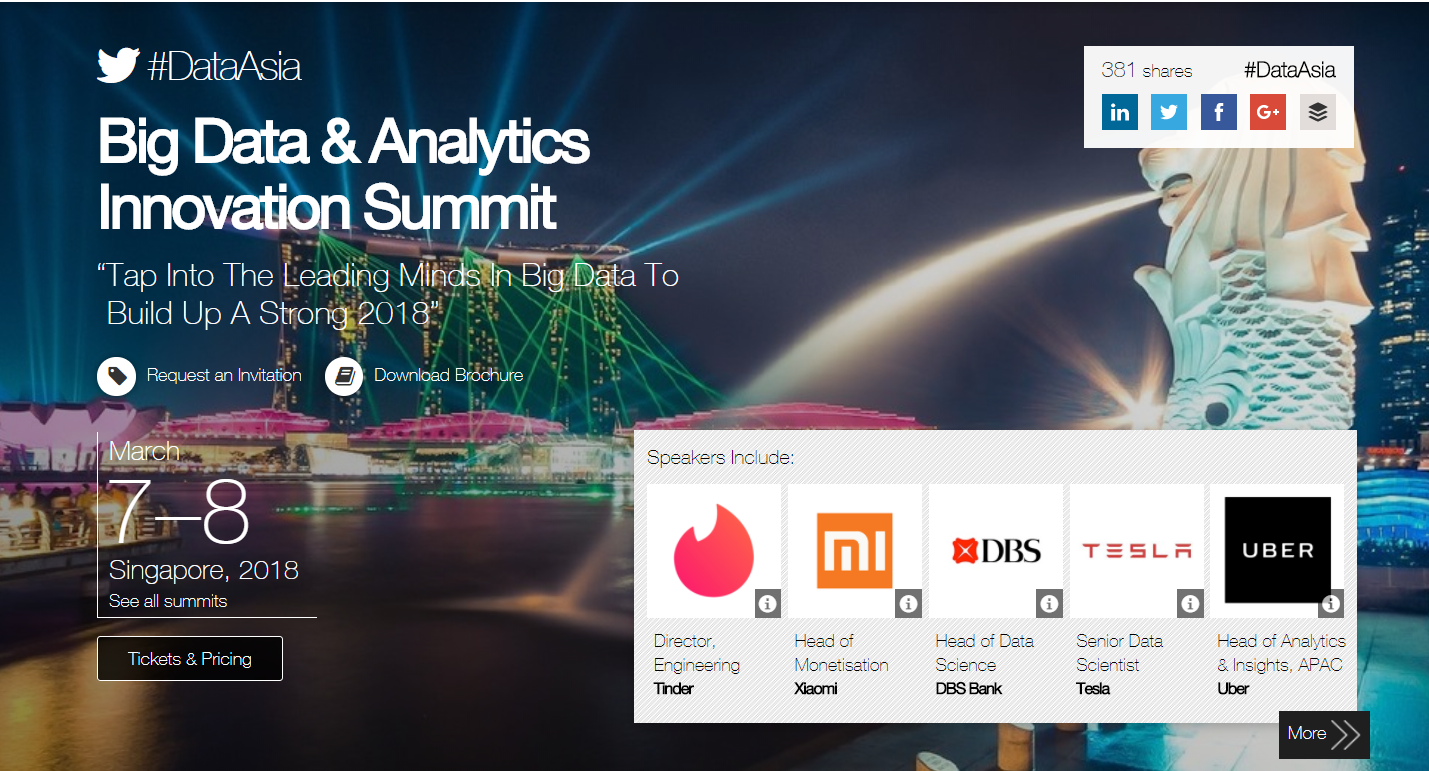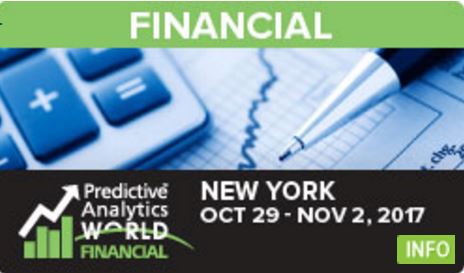Google Analytics: Web Analytics & Reporting
Positives
Negatives
Google Analytics (GA) is a service offered by Google that generates detailed statistics about the visits to a website. The product is aimed at marketers as opposed to webmasters and technologists from which the industry of web analytics originally grew. It is the most widely used website statistics service.
Google Analytics is undoubtedly the most widely used web analytics application. Emerged from and based upon the analytics-package developed by Urchin Software Corporation (which was bought by Google in April 2005), the tool has become publicly available for free under the new flagship of Google Analytics. In May 2007 the application was heavily edited, developed and released; the design was simplified and more advanced featured were added. Over years Google Analytics managed to gain on popularity because of its simplicity and many advanced features for curious site owners and professional marketers.
GA can track visitors from all referrers, including search engines, display advertising, pay-per-click networks, e-mail marketing and digital collateral such as links within PDF documents.
Google Analytics is implemented with “page tags”. A page tag, in this case called the Google Analytics Tracking Code (GATC) is a snippet of JavaScript code that the website owner user adds to every page of the website. The GATC code runs in the client browser when the client browses the page (if JavaScript is enabled in the browser) and collects visitor data and sends it to a Google data collection server as part of a request for a web beacon.
Executives can learn:
- Which marketing initiatives are most effective
- Accurate website traffic patterns/trends
- Which customer and customer segments are most valuable
Marketing Professionals can learn:
- Where visitors come from and what do they do on the site
- How can the website convert more visitors into customers
- Which keywords resonate with prospects and lead to conversions
- Which online ad or creative is the most effective
Content & Developers can learn:
- Where people leave the site
- Which pages retain visitors the longest
- What search terms people use to find the site
You can use Analytics to track a variety of web-based content.
- Tracking multiple websites
- Tracking your blog, MySpace, or Facebook pages
- Tracking visits from RSS feeds
- Using Analytics with other web analytics solutions